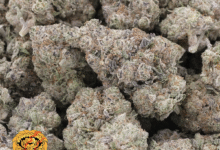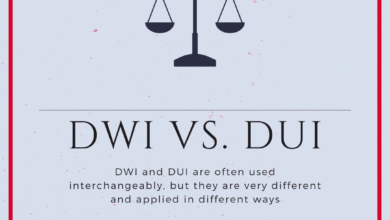Revolutionizing QA with Automation Testing Tools for Continuous Delivery

Quality Assurance (QA) is a crucial part of software development. It helps teams deliver software that works as expected. In the past, QA was primarily performed by individuals who manually checked software. This process took a lot of time. It also made it hard to release updates quickly. As software became increasingly complex, teams began to seek new ways to test their products.
One big change in QA has been the use of automation testing tools. These tools enable teams to test their software more quickly and thoroughly. Automation testing tools can run tests without human help. They can check thousands of things in a short time. This has made it possible for teams to release new features more often. This process is called Continuous Delivery.
In this article, we will look at how automation testing tools are changing QA. We will talk about what Continuous Delivery means. We will also look at some popular automation testing tools.
What Is Continuous Delivery?
Continuous Delivery (CD) is a software development practice that keeps the code in a state that is always ready for release. It means that teams can deliver new changes to their software quickly and safely. The goal is to ensure that the software is always ready for release. Teams uses several steps to achieve this goal. They write code, test it, and then put it into production. This process repeats many times a day.
Continuous Delivery helps teams react to feedback faster. If a customer finds a bug, the team can fix it and release the fix quickly. This approach also helps teams add new features without waiting for long periods. Continuous Delivery is possible because of automation. Automation handles tasks that would require people a significant amount of time.
Why Is Manual Testing Not Sufficient for Continuous Delivery?
Manual testing faces several challenges that make it unsuitable for Continuous Delivery (CD). Here are the main reasons:
- Delay Between Development and Testing: Manual testing takes time, creating a gap between when development ends and testing finishes. This delay disrupts CD’s goal of continuous progress. Testing needs to start early and run alongside development, which manual testing cannot support well.
- Consumes Time, Resources, and Cost: Manual testing requires many resources and takes longer, increasing costs. Automation speeds up testing, saving time, effort, and money.
- Hard to Handle Frequent Changes: Apps that receive frequent updates need constant testing. Manual testing struggles to keep up with these ongoing changes efficiently.
- Prone to Human Errors: Humans can miss errors during manual testing. Automated tests follow scripts precisely, reducing errors and saving time.
- Poor Collaboration and Feedback Loop: Manual testing takes time, leaving little room for immediate collaboration. Fast feedback is essential in Agile and CD processes, which manual testing cannot provide well.
Because of these challenges, automation testing fits better in Continuous Delivery for faster, more reliable releases.
What Is the Role of Automated Testing in Achieving Continuous Delivery?
Let’s see how automated testing supports continuous delivery at various stages.
Fast and Continuous Feedback
Automated tests are part of the development process. This means developers get quick updates about any failures or bugs. These tests run automatically whenever code is updated. This helps find problems early so teams can fix them before the software reaches users. This quick feedback reduces the need for fixing issues later.
Keeping Code Ready for Release
A main goal of continuous delivery is to keep the code ready for release at any time. Automated unit tests check individual parts of the software to confirm they work correctly. They catch errors in small sections before they affect the entire system.
Faster Regression Testing
Whenever a new feature is added, it is important to verify that existing features still work. Manual regression testing takes a lot of time and may miss some issues. Automated regression tests run quickly and reliably. They make it easier to check important functions even when code changes often. This saves time and helps teams trust the release process.
Greater Test Coverage
Manual testing often covers fewer areas due to time and resource limits. Automated testing helps run thousands of test cases fast. This makes sure critical features get tested thoroughly and reduces the chance of missing bugs. It also lets testers focus on exploring unusual cases that need human insight.
Consistency and Reuse
Automated tests follow fixed steps and give consistent results every time. They avoid mistakes or differences that happen with manual tests. This makes automated tests more dependable, especially when software runs on many platforms, devices, or setups. Once made, these tests can be used again for future versions, saving time and effort.
Best QA Automation Tools for Continuous Delivery
1. LambdaTest
LambdaTest is an AI-native test orchestration and execution platform that helps teams run both manual and automated tests at scale. It supports testing across 10,000+ real devices, 3000+ browsers, and operating system combinations. Whether you are testing web or mobile applications, LambdaTest works smoothly with popular frameworks like Selenium, Cypress, Playwright, Puppeteer, Taiko, Appium, Espresso, and XCUITest. If you’re trying to decide between frameworks, you can also read our comparison of Playwright vs Cypress to choose the best fit for your testing needs.
Key Features of LambdaTest:
- Real-time testing on mobile and desktop platforms.
- Run both manual and automated tests across a wide range of browsers and devices.
- Capture bugs and issues instantly during test sessions.
- Detect layout shifts, functional bugs, and performance issues caused by differences in browser rendering.
- Interactive live testing and screenshot-based testing to catch visual bugs.
- Easily adapts to changing test demands and project scales.
- Perform geolocation testing using GPS and IP to simulate real-world location scenarios.
- Integrates with CI/CD pipelines, project management tools, codeless automation platforms, and collaboration software.
2. Selenium
Selenium is a widely used open-source suite of tools for automating web browsers. Since its launch in 2004, it has become a dependable choice for developers and testers looking to automate web-based application testing. The suite includes three main components: Selenium IDE, Selenium WebDriver, and Selenium Grid.
Key Features of Selenium:
- Cross-browser testing support across Chrome, Firefox, Safari, Edge, and more.
- Runs on multiple platforms including Windows, macOS, and Linux.
- Handles dynamic web elements and asynchronous behavior effectively.
- Strong community support with extensive documentation and plugins.
- Record and replay functionality through Selenium IDE.
- Reduces manual effort by automating repetitive test cases.
- Well-suited for regression testing due to its fast and reliable execution.
- Adapts quickly to UI and code changes in fast-paced development cycles.
3. Appium
Appium is an open-source UI automation framework built for testing mobile applications across Android, iOS, and Windows platforms. It is designed to support native, hybrid, and mobile web applications without requiring any changes to the app’s codebase.
Key Features of Appium:
- Enables testing of native, hybrid, and mobile web apps on Android and iOS.
- Does not require app modification or SDK integration.
- Supports multiple programming languages like Java, Python, C#, Ruby, JavaScript, and more.
- Provides built-in support for mobile gestures such as swipe, tap, scroll, and pinch.
- Compatible with various cloud testing platforms for cross-device testing.
- Offers Appium Inspector for GUI-based element inspection, similar to browser DevTools.
- Supports parallel test execution to reduce overall test cycle time.
- Easily integrates with CI/CD pipelines and test management tools.
4. Cypress
Cypress is a modern test automation framework built specifically for front-end developers. It is open-source, written in JavaScript, and designed to test anything that runs in a browser. Unlike traditional tools that operate outside the browser, Cypress runs directly inside the browser, giving it native access to every element of the application under test.
Key Features of Cypress:
- Built entirely in JavaScript and operates within the browser for faster test execution.
- Supports snapshot testing to detect UI changes and visual regressions.
- Provides time-travel debugging with detailed logs and DOM snapshots.
- Offers cross-browser testing across Chrome, Firefox, Edge, Opera, and Safari.
- Simplifies test creation with real-time reloads and interactive UI.
- Captures screenshots on failure and records test runs via CLI.
- Integrates with Cypress Cloud for flaky test detection and parallel execution.
- Supports integration with CI/CD tools and Git-based workflows.
5. JUnit
JUnit is a popular testing framework widely used for testing Java applications. It helps developers write and run repeatable automated tests efficiently. JUnit supports the organization of tests with clear structure and reporting. While Selenium handles browser automation, JUnit focuses on managing and executing test cases. Together, they create a powerful combination for web application testing.
Features of JUnit:
- Provides annotations to mark test methods clearly.
- Supports assertions to verify expected results during tests.
- Allows grouping multiple test cases into test suites for better management.
- Supports defining dependencies between tests so that tests run only when prerequisite tests pass.
6. TestNG
TestNG is a versatile automation testing framework inspired by JUnit and designed to improve test organization and execution. The “NG” stands for “Next Generation,” highlighting its advanced features. TestNG supports not only UI testing but also end-to-end and integration testing.
Features of TestNG:
- Supports parallel test execution configured via the testNG.xml file.
- Uses annotations to define test methods, setup, teardown, and configuration.
- Supports parameterized tests with the @Parameters annotation to run tests with multiple data sets.
- Generates detailed test reports for easy analysis.
Best Practices for Continuous Delivery
A quick and reliable release process depends on strong CI/CD pipelines, monitoring, logging, and quality checks. To automate delivery effectively, consider these best practices:
- Start With Continuous Integration (CI): Continuous delivery builds on CI. Set up and stabilize your CI pipeline before moving to full continuous delivery.
- Keep a Record of Builds and Components: Keep all features under test throughout the pipeline to ensure they are deployment-ready. Use self-contained application packages and containers for consistency across different environments.
- Ensure a Strong Testing Suite: Use functional, unit, and integration tests to verify new releases before deployment. Tests should catch regressions and confirm new features work well. CI/CD tools help automate and manage these tests fully.
- Increase Confidence in Your Tests: Tests must run quickly to avoid delays. Slow or inefficient tests slow down the pipeline. Refactor or remove tests that take too long to improve speed.
- Automate Database Deployments: Include databases in your CI/CD workflow. Automate quality checks and create rollback plans. Convert production data to anonymized test data and use manageable subsets to speed testing.
- Make Security Scanning Part of the Process: Add code and security scans during development. Static code analysis finds vulnerabilities before runtime, while runtime scans catch errors during execution. Integrate scans in pull requests and block merges when warnings appear.
- Implement Selective Release with Feature Flags: Use feature flags to control which features users see. This allows safer releases by hiding incomplete or risky features.
- Automate Repeatable Processes: Identify all repetitive tasks in development, testing, and deployment. Automate these to speed up delivery while reserving manual checks for critical steps.
Conclusion
Automation testing tools are changing the way teams do QA. They help teams test their software faster and more thoroughly. This makes it possible to use Continuous Delivery. Teams can release new features and fixes more often. They can also catch problems early and avoid releasing broken software.
There are many automation testing tools to choose from. Each tool has its own strengths. Teams need to pick the right tool for their needs. They also need to learn how to use the tools well.
Automation testing brings many benefits. It saves time, finds more bugs, and helps teams move faster. But it also brings challenges. Teams need to keep tests up to date. They need to avoid flaky tests and not rely only on automation.
By following best practices, teams can get the most out of automation testing tools. They can make QA a strong part of their Continuous Delivery process. In the end, automation testing tools help teams deliver better software to their customers.